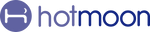🧘Wind Down Fast: 4-7-8 Breathing Sound with Cocoon Pro
If racing thoughts are stealing your sleep, a quick breathing meditation may be the reset you need. Meditation can be practiced in many ways, so there is bound to be a collection of techniques that resonate with each individual, and with each person's situation. For example, if you’re a bath person, a tub meditation may be perfect for your next soak; those who like to move may prefer a walking meditation.
If you only have five minutes for meditation, you can still make it work for you. With Cocoon Pro, you can try a guided 4-7-8 breathing exercise—right from your sound machine.
🌬️ What Is 4-7-8 Breathing?
It’s a calming breath technique designed to slow your heart rate and quiet your mind. The rhythm is simple:
-
Inhale for 4 seconds
-
Hold for 7 seconds
-
Exhale for 8 seconds
This breathing pattern helps relax the nervous system, reduce anxiety, and create space for rest.
🔊 Now a Sound in Your Cocoon Pro
Cocoon Pro includes 4-7-8 Breathing in its sound library. A gentle cue sound guides your inhale, hold, and exhale—so you don’t need to count or watch the clock. Just follow the rhythm and let go.
You can find it in the Hotmoon App, then:
-
Save it to a Sound Button for quick one-tap access
-
Or add it as a step in your Bedtime Routine
Just 1–3 minutes of guided breathing can be enough to shift your state from alert to relaxed.
🌙 Build Your Routine Around It
Using the same steps nightly helps anchor your body’s internal clock and improves sleep quality over time.
Here’s a bedtime routine idea using Cocoon Pro:
-
Flute Music (5 min) — a gentle signal to slow down
-
4-7-8 Breathing (3 min) — settle your breath and calm your body
-
Brainwave Music (10 min) — prepare your mind for rest
-
Light Rain Sound (Nonstop) — drift into sleep with peaceful background noise
🌿 Quick Tips for a Better Session
-
Make sure you're in a comfortable position, sitting or lying down
-
Close your eyes or dim the lights to reduce distractions
-
Focus on the sound and your breath, letting go of your to-do list
-
Try the same time every night to build consistency
✅ Ready to Try It?
Set up your custom routine once in the app. After that, just tap the Routine button on Cocoon Pro, and let it handle the rest. You don’t need to reach for your phone again.
Here’s how to set it up:
-
Open the Hotmoon App
-
On the homepage, find the card showing your connected Cocoon Pro
-
Tap the device card to enter the My Plan page. 💡 Tip: Make sure your Cocoon Pro is in Sound Machine Mode (shown on the device card) to access all features. If not, press the bottom button to switch modes.
-
Tap “Edit” in the top-right corner of the Routine section
-
Tap any part of the routine to edit it, or hold and drag to reorder steps
📝 Quick Tips for Cocoon Pro
🔊 To Adjust Prompt Volume
-
Tap the Settings icon on the upper right of the My Plan page
-
Tap Prompt Volume
-
Drag the slider to set the perfect volume
🔇 To Mute the Sound
Hold the Volume Down button on the device
💡 To Turn Off the Light
Hold the Light button on the device
🔗 Pair Your Cocoon Pro
Plug it in, turn it on, and hold the bottom button until the light flashes.
Then open the Hotmoon App, tap “Add Device,” and follow the steps to connect.
👥 Share Your Cocoon Pro
Cocoon Pro is designed for personal use.
If someone else needs control, just have them log in with your Hotmoon account — full access, no limits.
Need more help?
Reach out to our support team via email: support@hotmoon.com