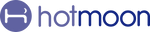Unlock Restful Sleep with Chakra Solfeggio Frequencies
Balance Your Energy. Calm Your Mind. Sleep Deeply.
When it comes to deep, restorative sleep, it’s not just about the body—it’s about the energy within. Chakra Solfeggio frequencies are ancient sound vibrations believed to heal and harmonize the energy centers in your body. Now, with Hotmoon, you can bring this healing into your bedtime ritual.
🌈 What Are Chakra Solfeggio Frequencies?
Solfeggio frequencies are specific tones that date back to early Gregorian chants. Each tone is thought to resonate with a specific chakra—the energy hubs in your body aligned along the spine, from the base to the crown of your head. When balanced, these chakras help regulate emotional, physical, and spiritual well-being.
Each of the 7 chakra tones is tuned to a frequency designed to realign energy and clear blockages:
-
Root Chakra (396Hz): Releases fear and grounding energy
-
Sacral Chakra (417Hz): Supports creativity and emotional flow
-
Solar Plexus Chakra (528Hz): Fuels confidence and transformation
-
Heart Chakra (639Hz): Restores connection and compassion
-
Throat Chakra (741Hz): Encourages truth and communication
-
Third Eye Chakra (852Hz): Awakens insight and intuition
-
Crown Chakra (963Hz): Connects you to peace and higher awareness
These tones aren’t just spiritual—they’re deeply relaxing. The rhythmic, low-pulse vibrations promote a calm nervous system, which naturally supports better sleep.
😴 How Do Chakra Frequencies Improve Sleep?
Stress, anxiety, and overthinking are the most common enemies of good sleep. Solfeggio frequencies work by:
-
Slowing brain waves into a meditative state
-
Reducing nervous tension through rhythmic sound healing
-
Aligning emotional energy, helping you release the day’s mental clutter
-
Easing you into theta/delta states, associated with deep rest and dreaming
In other words, they don’t just lull you to sleep—they set the stage for the kind of sleep that truly restores.
🌀 How to Use Chakra Solfeggio Frequencies with Hotmoon
With Hotmoon, exploring chakra frequencies becomes effortless. Just follow these simple steps to make it part of your nightly ritual:
Step 1: Set the Mood
Dim the lights around you. Use your device’s warm night glow—or turn off the clock display completely for pure darkness. Let your body know it’s time to wind down.
Step 2: Choose Your Chakra Sound
Open the Hotmoon App and enter the “My Sound” page. From there, browse:
Library → Brainwave Music → Chakra Solfeggio category.
Choose the chakra frequency that aligns with your current needs and save it to one of your device’s DIY sound buttons for quick access.
Not sure where to begin?
-
Feeling anxious? Try Root Chakra Solfeggio (396Hz) for grounding
-
Emotionally overwhelmed? Use Heart Chakra Solfeggio (639Hz) for emotional balance
-
Trouble focusing or relaxing? Try Third Eye Chakra Solfeggio (852Hz) to clear the mind
Step 3: Add to Your Routine
Once you’ve chosen your sound, include it in your bedtime routine in the app.
Set your preferred duration, fine-tune the volume, and one tap to let Hotmoon guide you into rest.
Step 4: Breathe & Let Go
As the frequency plays, take slow, deep breaths. Let the tone wash over you. You may even fall asleep before the track ends—exactly as it’s meant to.
🌙 Final Thoughts
You don’t need to be a meditation expert to benefit from chakra Solfeggio frequencies. With Hotmoon, this ancient wisdom becomes beautifully accessible—supporting a bedtime ritual that’s gentle, grounding, and truly personal.
Sleep isn’t just rest—it’s renewal.
Let your energy align, your thoughts soften, and your sleep deepen.
✨ Find your frequency tonight.
📝 Quick Tips
🔊 To Adjust Prompt Volume
-
Tap the Settings icon on the upper right of the My Plan page
-
Tap Prompt Volume
-
Drag the slider to set the perfect volume
🔇 To Mute the Sound
Hold the Volume Down button on the device
💡 To Turn Off the Light
Hold the Light button on the device
🔗 Pair Your Device
Plug it in, turn it on, and hold the bottom button until the light flashes.
Then open the Hotmoon App, tap “Add Device,” and follow the steps to connect.
👥 Share Your Device
It is designed for personal use.
If someone else needs control, just have them log in with your Hotmoon account — full access, no limits.
Need more help?
Reach out to our support team via email: support@hotmoon.com