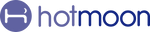⏰ Want a Snooze Button?
For many of us, the snooze button is part of our morning ritual. Tap. Sleep. Repeat. But when it comes to your Cocoon Pro, you might have noticed there’s no traditional “Snooze” function built in. Here’s why—and how you can still achieve a snooze-like effect using the “My Plan” feature.
❓ Why No Snooze Button?
It’s not an oversight—it’s intentional.
The classic snooze function often interrupts sleep in ways that leave you groggier than simply waking up once. Research shows that fragmented sleep (those extra 5–10 minute chunks after snoozing) can actually make you feel more tired, not less.
Instead of encouraging that pattern, we designed Cocoon Pro to support a gentler, more natural wake-up experience through features like:
-
Ascending alarms that gradually increase volume
-
Custom sounds to ease you into the day
-
Personalized scheduling that fits your rhythm
But we get it—sometimes you just want that extra nudge.
✅ How to Create a Snooze-Like Effect
You can still mimic the effect of snoozing by using two scheduled alarms within the My Plan page.
Here’s how:
-
Open the Hotmoon app
-
Tap your Cocoon Pro’s device card on the homepage to enter My Plan
-
Tap “+” to create your first wake-up schedule (e.g., 7:00 AM) with gentle sounds
-
Tap “+” again to set a second schedule (e.g., 7:10 AM) with a slightly louder or more energetic sound
-
Save both schedules—done!
This setup gives you a first soft reminder and a second stronger push, just like hitting snooze—but smarter and more customizable.
💡 Bonus Tip: Make the Second One Count
Want that final alarm to really wake you up? Choose a sound that contrasts the first—something brighter or more active. You can even add light cues to reinforce it.
🧠 A Healthier Wake-Up, Your Way
By replacing the old snooze model with customizable schedules, Cocoon Pro helps you:
-
Avoid sleep disruption
-
Wake up more refreshed
-
Build better morning habits over time
And the best part? You’re still in full control—just in a way that supports your sleep wellness.
Ready to try it out?
Open the app, set your two-step schedule, and wake up on your terms—without hitting a button.
💤 Snooze smarter. Not harder.
📝 Quick Tips for Cocoon Pro
🔊 To Adjust Prompt Volume
-
Tap the Settings icon on the upper right of the My Plan page
-
Tap Prompt Volume
-
Drag the slider to set the perfect volume
🔇 To Mute the Sound
Hold the Volume Down button on the device
💡 To Turn Off the Light
Hold the Light button on the device
🔗 Pair Your Cocoon Pro
Plug it in, turn it on, and hold the bottom button until the light flashes.
Then open the Hotmoon App, tap “Add Device,” and follow the steps to connect.
👥 Share Your Cocoon Pro
Cocoon Pro is designed for personal use.
If someone else needs control, just have them log in with your Hotmoon account — full access, no limits.
Need more help?
Reach out to our support team via email: support@hotmoon.com