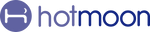How to Build a Bedtime Routine That Sticks — Powered by One Tap
Struggling to stick to a bedtime routine? You’re not alone. It’s easy to want better sleep, but hard to stay consistent night after night — especially when you're juggling screens, stress, and late-night distractions.
That’s where Cocoon Pro comes in.
With just one tap, Cocoon Pro quietly guides you through your custom bedtime routine — no phone needed after setup, no extra thinking required.
Let’s walk through an example — and how you can make it your new nightly ritual:
🌸 5 Minutes | 100% Brightness | A Signal to Slow Down
A soft purple glow fills the room. It’s your first cue: time to unplug, breathe, and begin your wind-down. The phone can wait—this moment is yours.
🎶 20 Minutes | 50% Brightness | Mindful Moments
Now in bed, the room shifts to a warm red glow. Piano music begins to play. Shoulders drop. Breath deepens. Read, reflect, or simply be still.
🌊 10 Minutes | 50% Brightness | Prepare Your Space
Sea wave sounds gently roll in—your cue to set the phone aside, if you haven’t already.
🌧️ Nonstop Until Morning | Light Off | Drift Into Sleep
Rainstorm sounds take over, blending softly into silence. No abrupt changes—just a seamless transition into sleep, naturally and effortlessly.
Why It Works?
A calming bedtime routine is more than a habit—it’s a gentle promise you make to your body each night: it’s safe to let go now. When you follow the same soothing steps—soft light, peaceful sounds, a moment of stillness—you send a quiet signal to your mind to slow down, and your body begins to relax. Over time, this rhythm becomes familiar and comforting, helping you fall asleep faster, stay asleep longer, and wake up feeling truly rested. Cocoon Pro helps you create that flow—blending sound, light, and time into a nightly ritual that feels natural, grounding, and yours alone. Every. Single. Night.
Ready to Try It?
Set up your custom routine once in the app. After that, just tap the routine button on Cocoon Pro, and let it handle the rest. You don’t need to reach for your phone again. Here is how to set up:
-
Open the Hotmoon App
-
On the homepage, find the card showing your connected Cocoon Pro
-
Tap the device card to enter the My Plan page
💡 Tip: Make sure your Cocoon Pro is in Sound Machine Mode (shown on the device card) to access all features. If not, press the bottom button to switch.
-
Tap “Edit” in the top-right corner of the Routine section
-
Tap any part of the routine to edit it, or hold and drag to reorder
✨ One tap. One routine. Night after night, better sleep becomes your new normal.
📝 Quick Tips for Cocoon Pro
🔊 To Adjust Prompt Volume
-
Tap the Settings icon on the upper right of the My Plan page
-
Tap Prompt Volume
-
Drag the slider to set the perfect volume
🔇 To Mute the Sound
Hold the Volume Down button on the device
💡 To Turn Off the Light
Hold the Light button on the device
🔗 Pair Your Cocoon Pro
Plug it in, turn it on, and hold the bottom button until the light flashes.
Then open the Hotmoon App, tap “Add Device,” and follow the steps to connect.
👥 Share Your Cocoon Pro
Cocoon Pro is designed for personal use.
If someone else needs control, just have them log in with your Hotmoon account — full access, no limits.
After-service email:
support@hotmoon.com