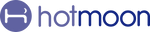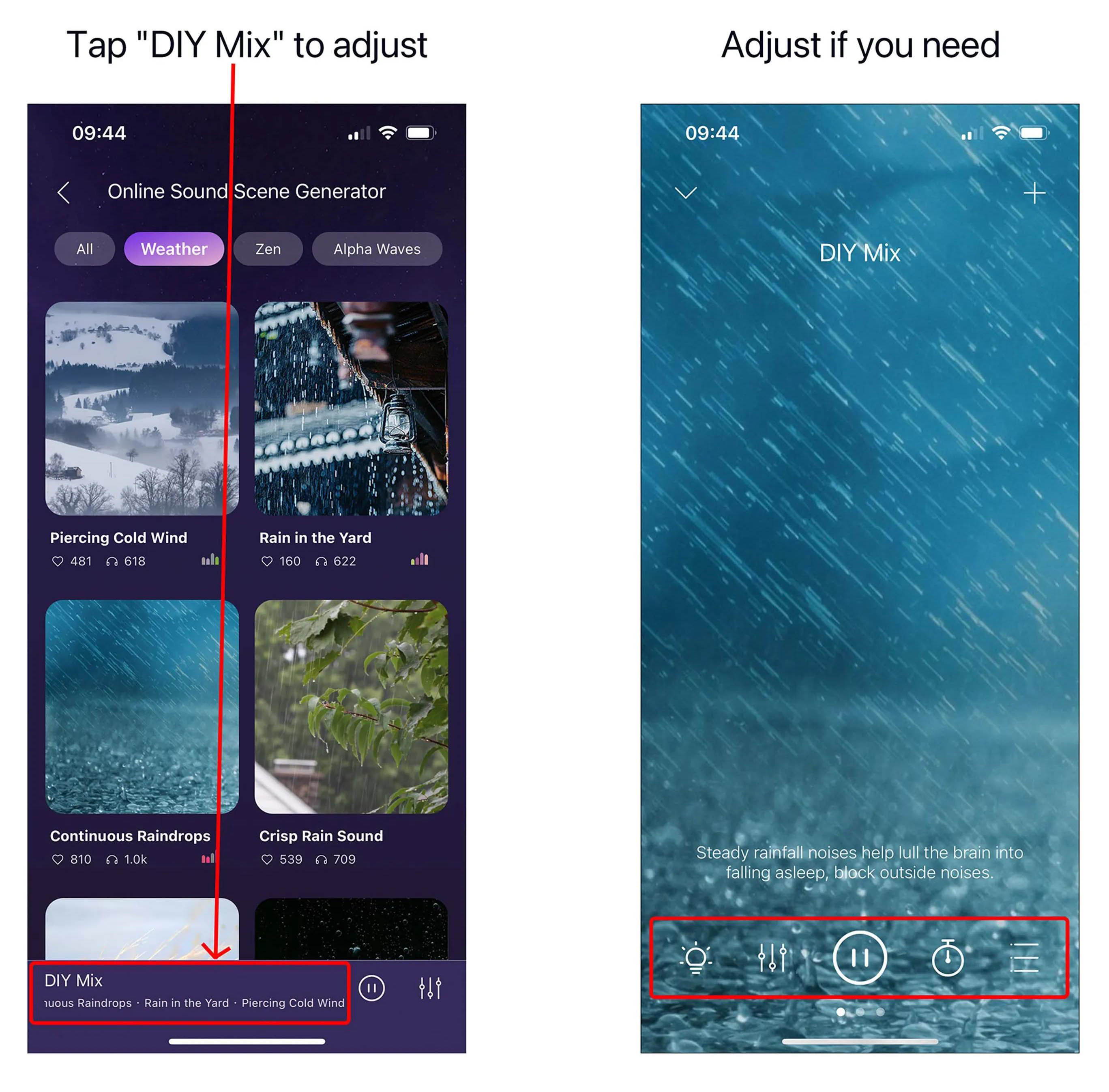1. Ensure that the device's power is more than 30%. It is best to be plugged into power and stay on the charger.
2, The distance between the phone and the device is not more than 2 feet.
3. During the upgrade process, stay in the Hotmoon App upgrade interface.
4. When you hear the prompt "Firmware Upgrade Successful", please wait until the return arrow appears in the upper left corner of the interface. Then you can tap it to complete.