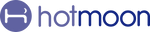Sound machine mode: You can control and customize Mona Pro, but all content of the "Cloud" section can be played only by your phone.
Bluetooth speaker mode: Mona Pro works as a Bluetooth speaker, and all content of the "Cloud" section can be played by Mona Pro.